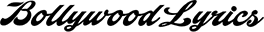- This topic has 4 replies, 4 voices, and was last updated 16 years, 9 months ago by kavita_0026.
-
AuthorPosts
-
-
July 8, 2007 at 10:17 am #7796booParticipant
There seemed to be problems with figuring out how to post images on the forum, so I thought this thread might come in useful!
Posting images on the forum
To post an image on the forum, there first needs to be an URL attached to the image, so that when the forum tries to show the image, it can go to a ‘file’, locate the image, and display it from there. This ‘file’ needs to be on the internet, because that is the only place the forum can ‘locate’.
Therefore, each image you wish to post up on the forum needs to have its own unique URL, and the best way to do that is to use an image-hosting website, which will act as a ‘file’ for each of the images, and give each image its own unique URL. There are several websites you can do that with – http://www.photobucket.com (you need to register for this one) and http://www.imageshack.us (There are more, too.. if you search for them.). Tinypic used to be available, but because the forum has been having problems with it, it’s best avoided.
All you need to do on these image-hosting websites is to upload the picture you have saved on your computer onto the website, and then get the URL for it. Then click on the ‘Insert/edit image’ button (circled red in the image below) on the forum, which will open a smaller window. Paste in the image URL which you have obtained from the image-hosting website (note: this must be just the web address, and must not have any other coding on it) into the appropriate section, as shown below, click on ‘Insert’.. and voila! The image has been added to your forum post!
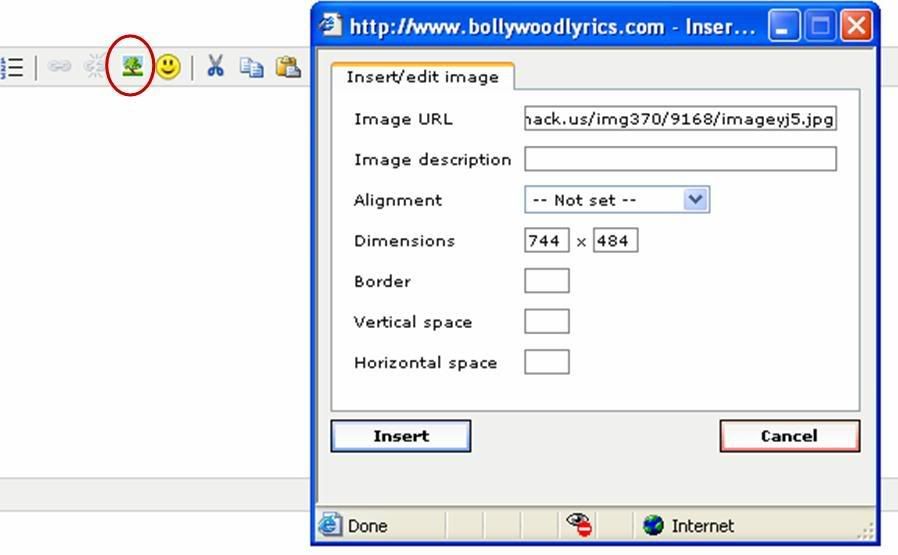
Hope this made sense, and helped!
-
July 9, 2007 at 2:21 am #67252admincs1Participant
Awesome post Boo! Thanks for posting this. I am sure Members will find this very useful. Keep it up.
Thanks.
-
July 9, 2007 at 2:40 am #67253Unique_PrincessParticipant
yes boo, thank youuu!
-
July 9, 2007 at 2:08 pm #67254booParticipant
 Pleasure!
Pleasure! -
July 9, 2007 at 10:23 pm #67255kavita_0026Participant
Thanxxx Needed this one
soo much
-
-
AuthorPosts
- You must be logged in to reply to this topic.