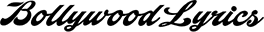- This topic has 4 replies, 3 voices, and was last updated 17 years ago by admincs1.
-
AuthorPosts
-
-
March 8, 2007 at 10:39 pm #7414admincs1Participant
Hello All,
I have received information from our hosting provider that there are emails that are generated from here with images that are coming from the url http://www.tinypic.com. This domain is blacklisted and treated as SPAM. Therefore some emails with that image (like signatures) are being blocked and treated as SPAM. If anyone of you have images in your singature coming from that website, please move your image somewhere else. This is very important as they may start blocking the user's emails all together.
If you can check your signature and email me ( mukesh at bollywoodlyrics.com ) with your username, I can make sure you don't get blocked. Also change your signature and remove the url tinypic and move your image somewhere else (like Flikr).
Also please note that if you insert images in posts and threads then also do not use images from tinypic. Instead use Flikr or other similar websites. If you have any questions, please feel free to contact me.
Thanks,
Mukesh
-
March 9, 2007 at 4:44 am #62823booParticipant
Hi Mukesh,
I am a little confused..
Do you mean FROM NOW ON, we have to find another image hosting website.. or do we have to re-upload all the other images that were also sent in PMs, to another image hosting website?
Thank you,
Boo.
-
March 9, 2007 at 6:34 pm #62824admincs1Participant
Hi boo,
I believe if you change your signature, then all the posts where you signature appears will be updated automatically. As far as the images used in actual posting, I don't think you should go back and change them. Just from now on, use a different image hosting site.
Hope that clears it up.Let me know if you have further questions.
Thanks,
Mukesh
-
April 5, 2007 at 1:21 am #62825Unique_PrincessParticipant
Hi Mukesh,
I've tried using different websites like the ones you've suggested, but I can't seem to get the photo on here
 . I tried flikr, photobucket, and some other one I can't even remember now. Help please?!
. I tried flikr, photobucket, and some other one I can't even remember now. Help please?!Thanks
-
April 5, 2007 at 2:52 am #62826admincs1Participant
Ok, I tried creating an account in Flickr and uploaded your icon and I added it using the picture button like this…

How I did that was in Flickr was basically uploaded the icon or image. Then when you are browsing the image, you can right-click on it and click on Properties. Copy the path in the Location area and use that as the image link.
Let me know if that helps.
-Mukesh
-
-
AuthorPosts
- You must be logged in to reply to this topic.